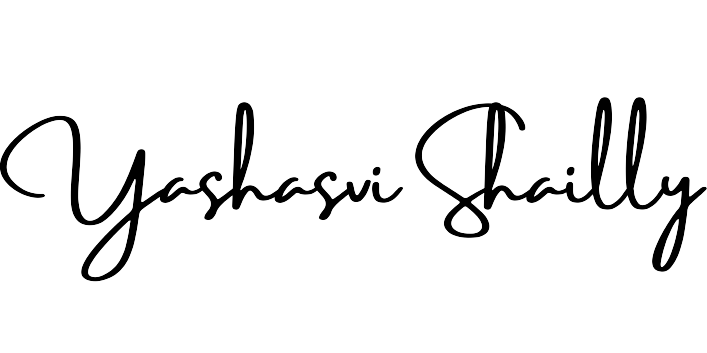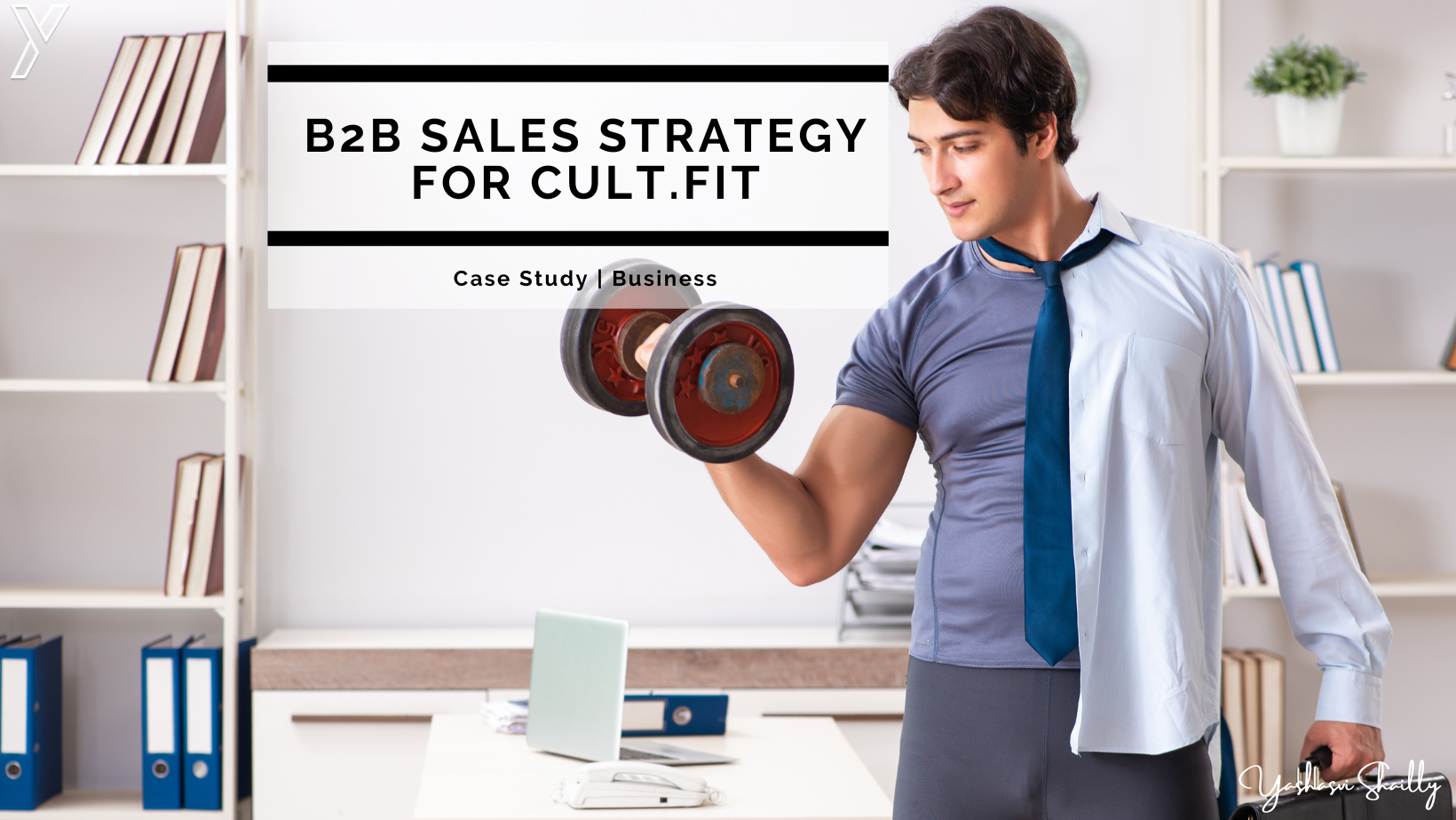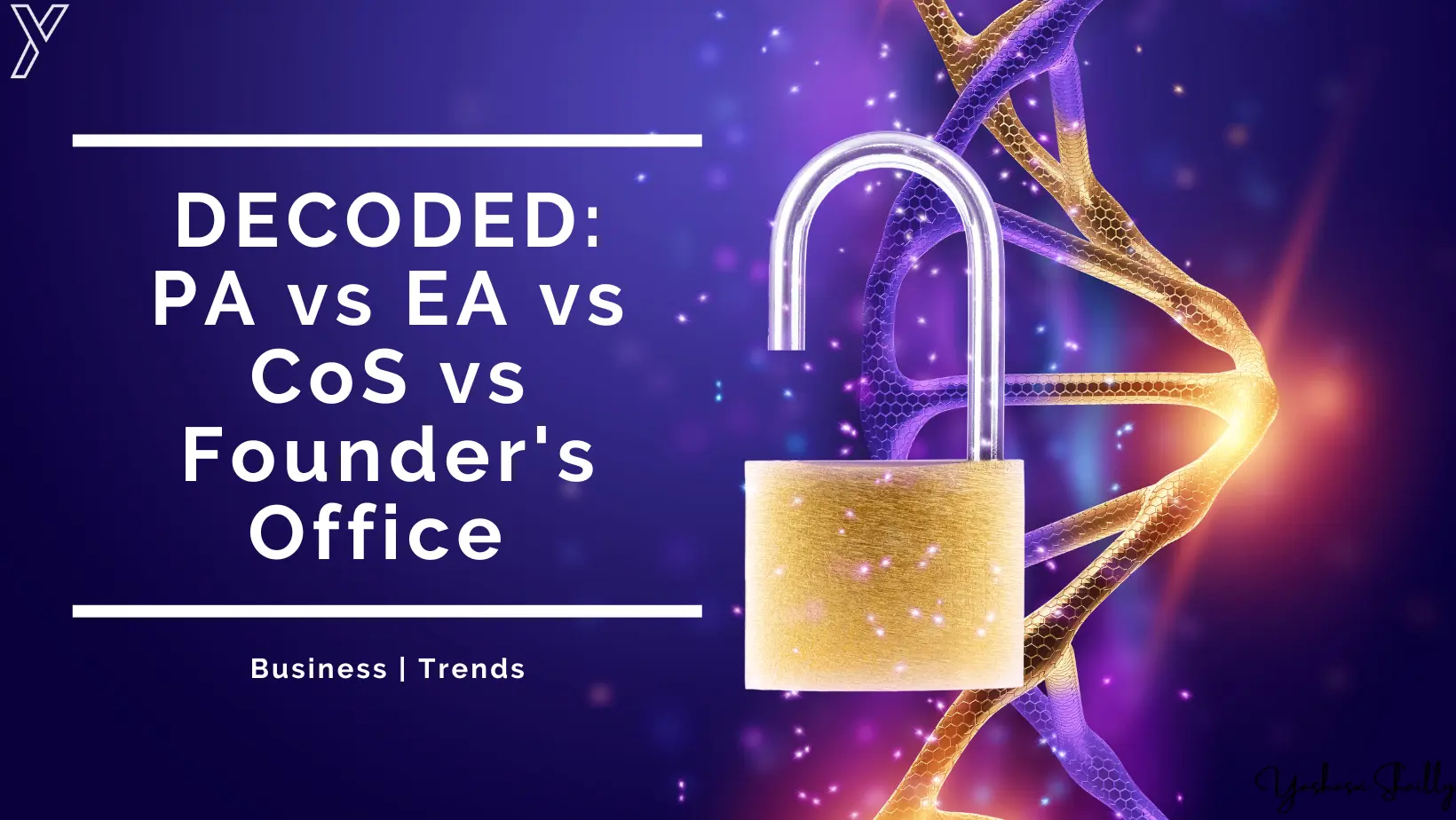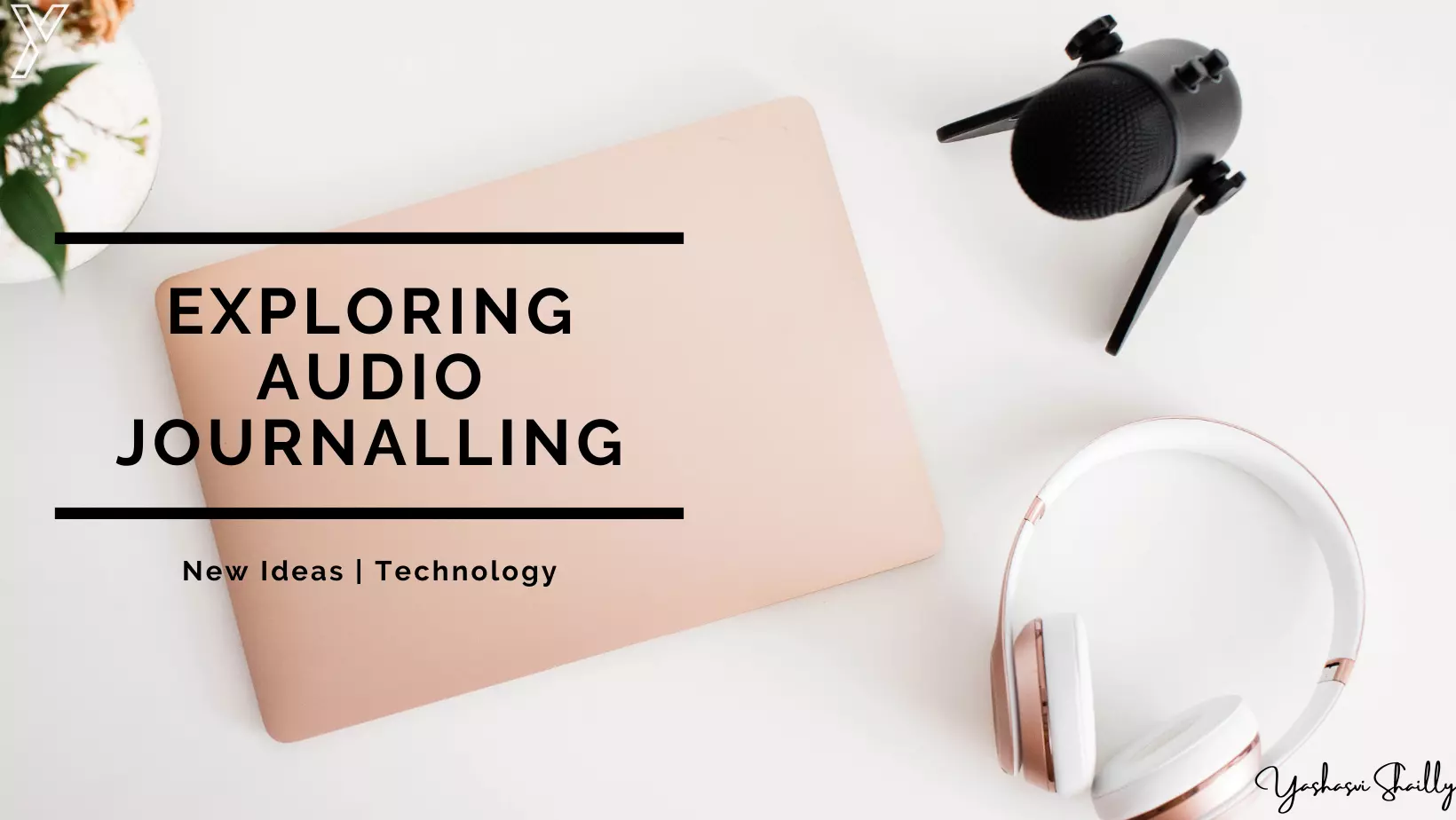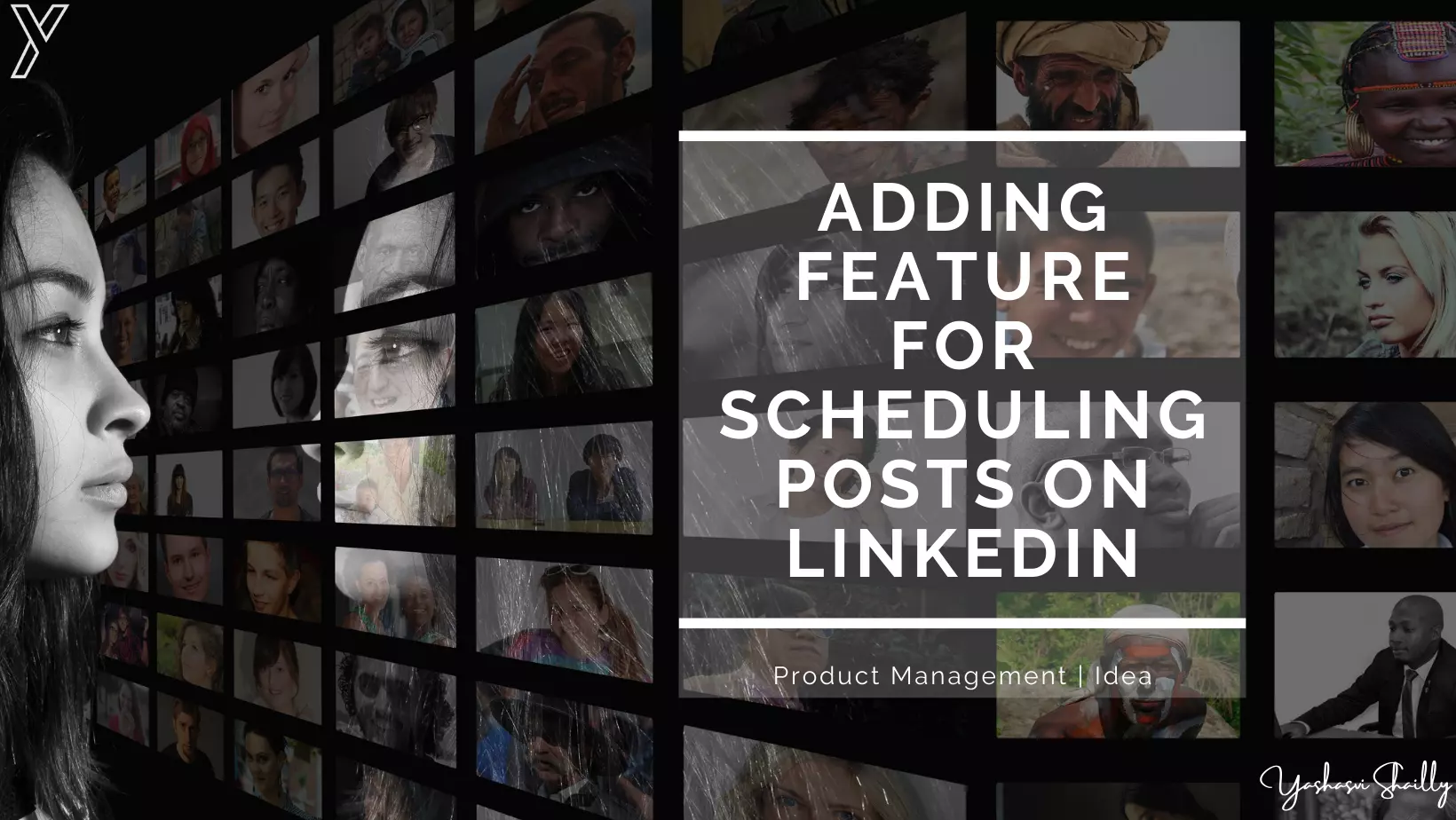Explaining how to prospect leads using LinkedIn Sales Navigator with a live example
Product - AI-based personal branding tool for LinkedIn
Target Persona - B2B CXOs, residng in the USA with 1-10k LinkedIn followers and have written at least 2 posts in last 14 days.
Explanation behind the Target Audience
1. Why B2B CXOs
We beleive personal brand grows the product you are creating/selling, it adds an additional layer of brand awareness
2. Why USA location
Capitalism haven!
3. Why last active in 14 days
We know that they ar eputting effort to grow their perosnal brands themselves
4. Why Followers 1-10k
They are putting effort but results are slow to come (slow in beginning, it grows exponential after a certain point). Consistency ensure growth
Hit & Trial
We had initially targeted individuals with 10-50k followers but they have already been successful or seen at what they follow or with the product they are using.
We found it diifcult to manoeuvre them into buying our product.
Another retractable problem is, people who are CXOs in US and posting twice in 14 days tend to have more than 10k followers. Not necessarily but usually. Hence manual sorting is important.
Finding Our Leads
It uses 6 filters where we include/exclude features.
1. Include
- Seniority Level: CXO
- Geography: United States
- Posted on LinkedIn (toggle)
Posted on the LinkedIn filter shows 30-day timeframe, so you have to manually find those who were active in last 14 days.
- Years of Experience: 1-10 years
This was based on observation. Older CXOs care less about building perosnal brand. They ahve a setup that is already giving them good ROI.
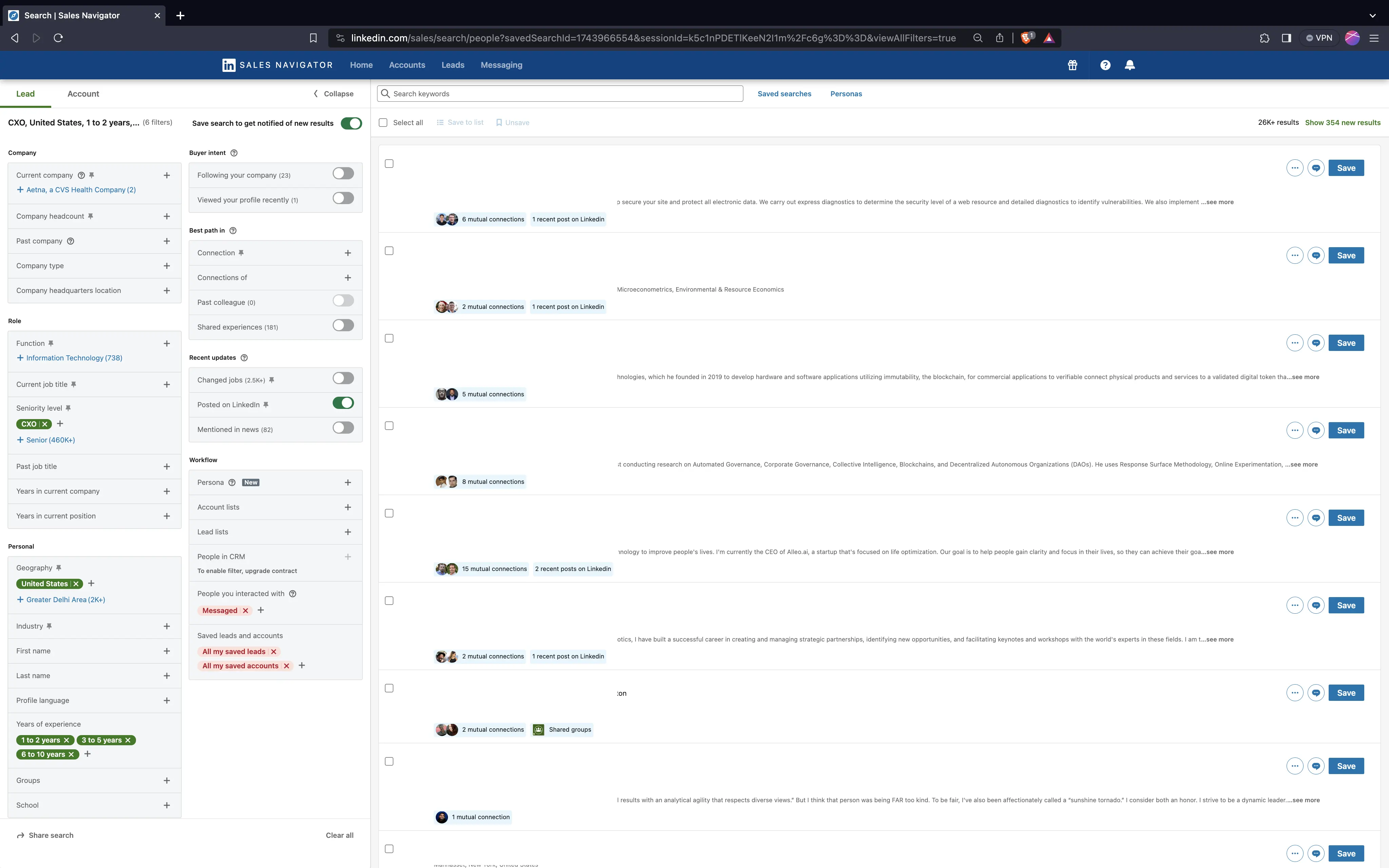
2. Exclude
- Leads I have messaged before
- Leads saved in lists or acocunts (if any): this is to avoid any repetition
3. Manually checking leads who have posted in last 14 days
4. Save in list (create a new list)
5. If not saved in any particular list, you can find them in Saved Leads which is automated list by LinkedIn
6. When all leads saved in the list. Go to the list, and open in View in Search (Top right hand)
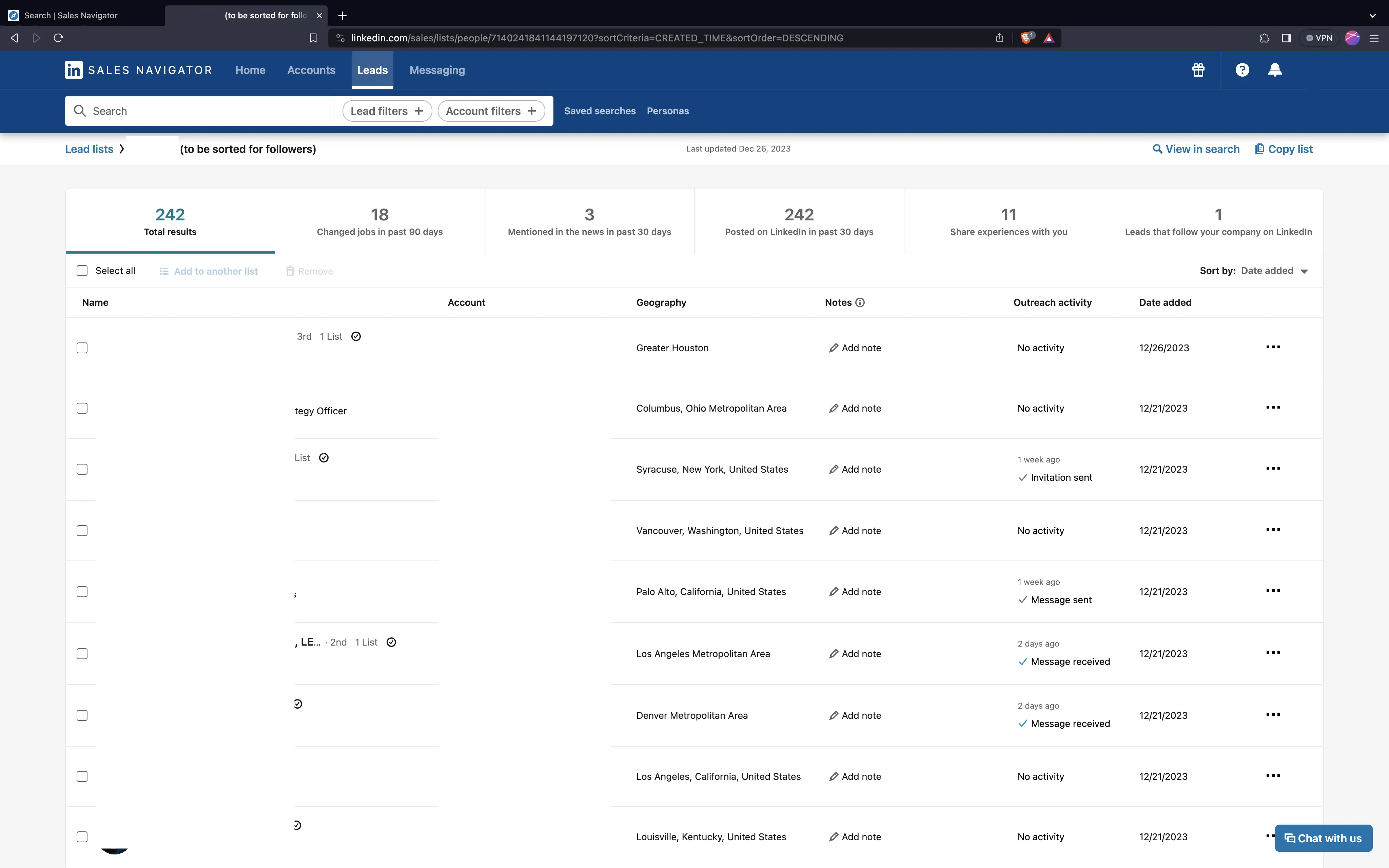
7. Add the filter to Exclude people you have interacted or saved in any lists (no repetition or double messaging to same individuals)
Manual Process
1. In the final list, open each profile in LinkedIn (use View LinkedIn profile option) and check the number of followers
2. If the number falls between 1-10k, send them the cold message
3. Be strict with the categorization, 999 is rejected while 9999 is accepted. Anything less or more is not accepted.
4. Keep a cold message format ready, personalise with name or further details (if required).